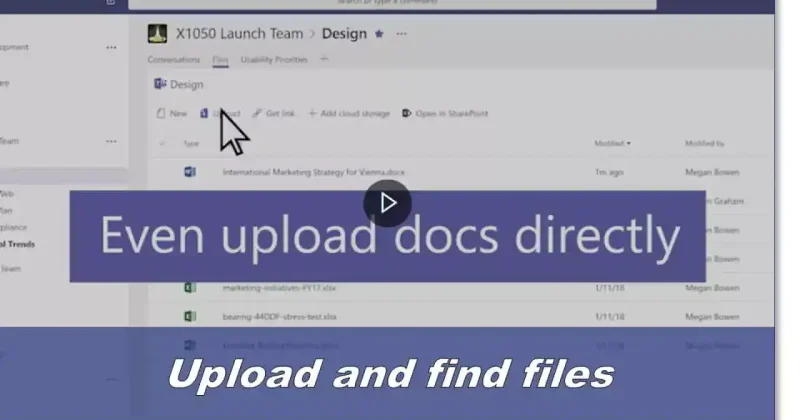Upload and find files
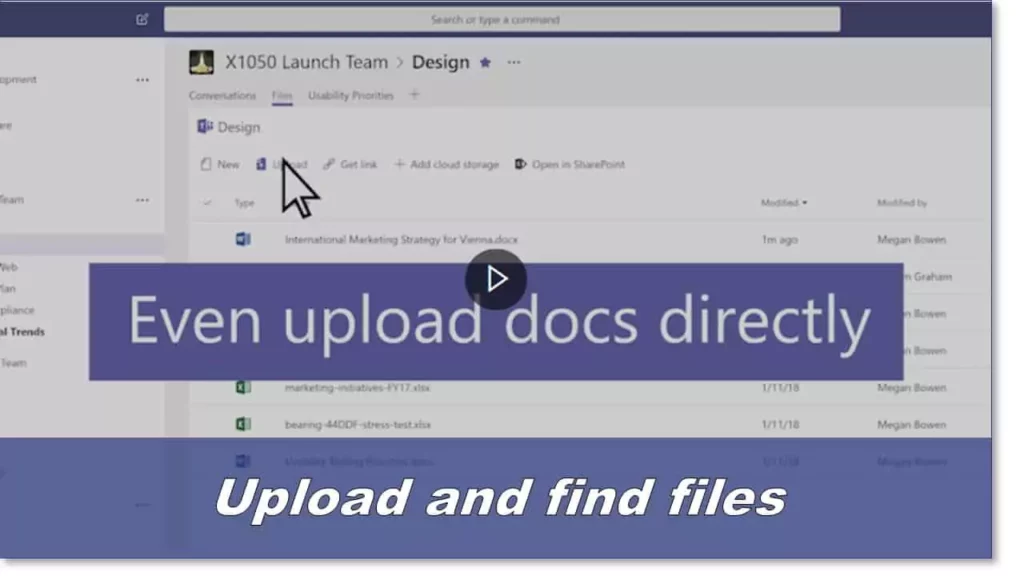
Try it!
Anywhere in Teams, look for the paperclip icon to attach a file to Attach a file.
Alternately:
- Go to the Files tab.
- Select Upload.
- Select single or multiple files from device computer or OneDrive for Business account.
- Select Open.